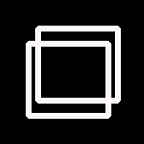The Juxt.io service allows you to easily compare and visualize differences in structured data. Some users use the Juxt.io web page to create their Juxt while others use the Juxt API to programmatically compare their data. In this article, we will show how you can use the Juxt.io API to create data comparisons.
We have prepared a simple python script that performs the following actions with the corresponding API calls
- Create a new Juxt and return the newly recreated Juxt sessionId :
GET https://juxt.io/session/newSession- Update the Juxt with your Configuration :
POST https://juxt.io/session/updateSession- Upload your data files:
POST https://juxt.io/session/file- And, finally, Submit:
GET https://juxt.io/session/submitAll requests to the API require an access token which can be retrieved from the Juxt website. You will need to register, login and click the icon below to see the access token:
Here is the full python script for running a comparison end-to-end. You will need to set the ACCESS_TOKEN variable (which was retrieved above).
You can then go to Juxt.io and click My Library to see the Juxt that you just created:
We are excited to see how you use Juxt. Please reach us at team@juxt.io if you have any questions.
Learn More
Visit us at https://juxt.io/
Check out our user guide on Github and let us know how we can improve!